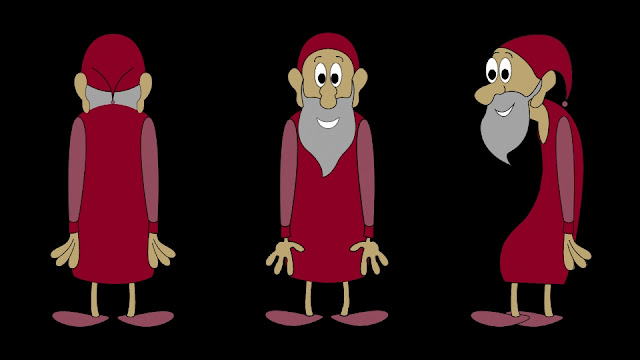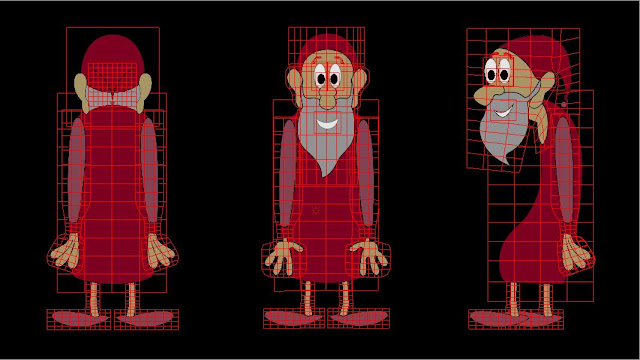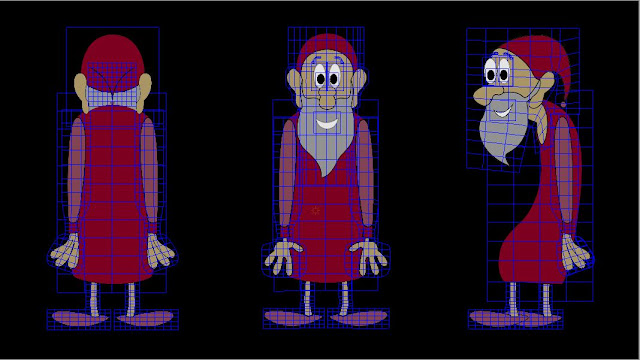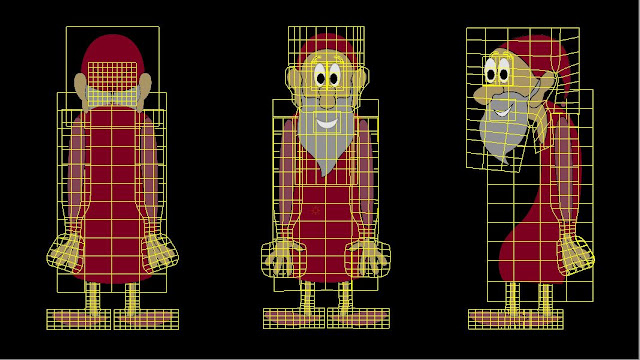|
| Google Image |
Once my character was fully modelled and textured, I felt completely daunted about the rigging and skinning process which was the next stage. The thought of it caused me to panic, although, I wasn’t able to explain why I felt this way.
It took a lot of time and perseverance to rigg just one side of my character. I seemed to have lots of minor problems that occurred, I found this frustrating as it further increased my anxiety during the process.
I had hoped that rigging the other sides might however be easier because I had already done it once. This was not the case as similar problems occurred and I did not find it easy to recall the process easily.
The patience and understanding demonstrated by Alan during this time helped me to grow in confidence – such support was instrumental in enabling me to complete my degree. By the 3rd or 4th time of rigging and skinning my character, the process started to sink in and tasks were completed much more quickly and efficiently.
Learning outcome: Understanding that some of the difficulties I experienced were due to my dyslexia was actually reassuring. Alan helped me to identify my best learning style and was able to teach me in a way that I could understand. On reflection – this is actually life changing for me as I now feel comfortable saying to people – ‘you need to explain things to me in this way’.
By now I was beginning to feel quite excited and keen to move onto the next stage, even though I knew that the animating stage was not something that came naturally to me. Initially my scenes looked mechanical and clunky. Although I did seek support, having also discovered my best way of learning I watched a lot of reference material. This underpinned my learning and enabled me to seek out the support of Alan, slightly less! I really enjoyed seeing my character come to life and this process actually began to fill me with pride.
Learning outcome:
Knowing where I can get help is important to me but being able to resolve issues myself gives me greater confidence in my abilities and is liberating and fulfilling.
I can see now aspects of my character movement which could still be improved and with more time I could have achieved this. Previously however, I wouldn’t look for improvements that could/might be made as my focus would be task orientated.
Throughout the project I have been dealing with some complicated health issues which have been a struggle but I believe this project has been a form of escapism for me. It has been distracting and enabled me an opportunity express myself in ways I had never imagined.
I experienced difficulty in being able to animate my character in the front view. This placed limitations on my character and meant that I had to change and manipulate a lot of my scenes so that they worked with the way in which my character could move.
Learning outcome:
At the commencement of this course, I did not adapt well to change. I would take constructive criticism personally – or when modifications were suggested I would feel as though my own ideas and interpretations were not good enough. I have learnt that support, help and advise comes in many forms and that it is not personal but part of my learning journey.
Strengths/Positives:
My organization skills of setting myself tasks, deadlines and targets have helped me to keep moving in a time and pace right for me. I like to refer to the story of the 'tortoise and the hare'. My classmates were often the hares which speedily got things done in short periods of time. Their speed discouraged me at times and made me panic. I realize that I was the tortoise all along that went slow and steady to finish the race. I got there in the end like everyone else! I now see this characteristic of mine as a strength.
I struggle a lot with my learning difficulty, which I'm not always open about. I am proud of my determination, motivation and learning strategies which have carried me through this project. In some ways, I wish I was more open from the start of this course about the difficulties I faced. I've learned so much more about my 'different ability' and am thankful that my tutors recognised this and facilitated a way in which I could accept and understand it – almost without me even knowing.
This project helped me think 'outside the box' more and freed my imagination. I like rules and boundaries and sometimes when they are stripped away I feel exposed and worried that I am not sticking to the rules. I feel safe with my thoughts ‘inside the box’ – where I am less likely to make a mistake. However – I have learned to embrace the freedom and understand that mistakes don’t really exist in this area of Art, instead they are just things to learn from.
I managed to break free from the chronological order of my lists and jumped around different tasks. My lists were actually completed more easily in this way and helped my see the project as a whole, rather than as a set of many tasks.
I enjoyed coming into Uni and valued the help and friendship available from my peers/tutors. I loved the sense of community we created. This was good for my own emotional well being and ultimately improved my work and confidence in my own ability. I felt part of a group, that wanted to see me do well.
Overall
Now that my project is complete - I actually feel a sense of loss! I have lived and breathed my Mountain King for nearly two years, getting to know this quirky gentleman who somehow became an extension of myself.
As my project has progressed, I realise that the target audience for my animation is school children – learning about ways in which music can speak into our emotions, thoughts and feelings. This was not my original aim but I believe that the UPA style and 2D animation set to classical music has educational benefits and qualities. Perhaps even, there is a gap in the music education resource packs!
Looking back on my entire degree course. I am amazed at my achievements and although I have probably learnt more about me than any other time in my life I am fascinated by the fact that it is ‘art’ that has enabled this.